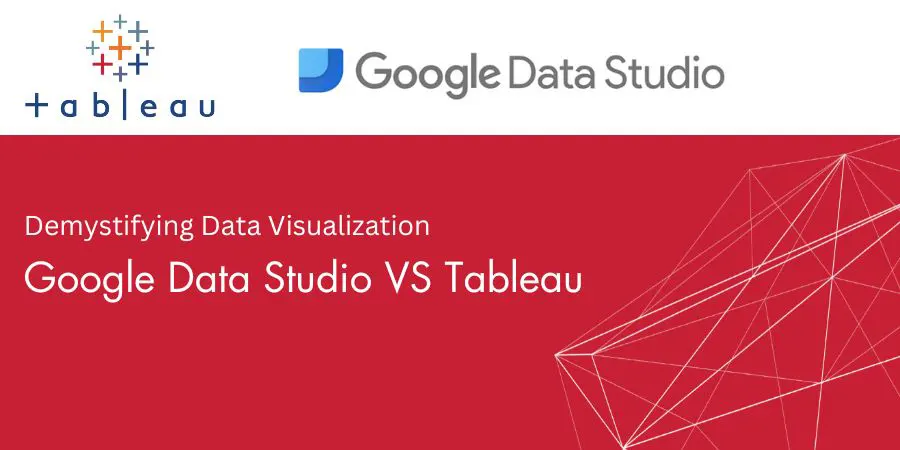
The significance of data visualization in driving business success cannot be overstated, as it enables the effective communication and interpretation of complex data sets.
To achieve optimal results, it is imperative to employ efficient data visualization tools. Among the leading solutions in this domain are Tableau and Google Data Studio.
Data visualization plays a crucial role by helping firms make informed decisions, identify patterns, and communicate insights effectively. With the rise of powerful data visualization tools, professionals have more options than ever to create stunning visual representations of their data.
Tableau Development Company will explore its features, strengths, and weaknesses to help you make an informed choice based on your specific needs.
Overview Of Google Data Studio:
Google Data Studio, a cloud-based data visualization tool offered by Google, will enable users to create interactive dashboards and reports using a distinct range of data sources, including Google Analytics, Google Sheets, and various databases. The primary features of Google Data Studio are:
- Easy Integration: Google Data Studio seamlessly integrates with other Google services, such as Google Analytics and Google Sheets. It also supports connections to external data sources, including renowned databases like PostgreSQL, MySQL, and BigQuery.
- Drag-and-Drop Interface: The tool provides an intuitive drag-and-drop interface, permitting users to construct visualizations by simply dragging data fields onto the canvas. It makes it effortless for users without programming or design skills to create compelling visuals.
- Collaboration And Sharing: Google Data Studio permits multiple users to collaborate on the same project simultaneously. You can share dashboards and reports with others and control their access permissions. Real-time collaboration makes it suitable for team projects.
- Responsive Design: The dashboards and reports constructed with Google Data Studio are responsive and can be viewed on different devices, including desktops, tablets, and mobile phones. It ensures a consistent user experience across distinct platforms.
- Community Visualizations: Google Data Studio supports community-created visualizations, which extend its capabilities beyond the default set of charts and graphs. You can find and use visualizations contributed by other users to enhance your data representation.
While Google Data Studio offers countless perks, it also has some limitations. For instance, it may not be as feature-rich or customizable as some other tools. However, it is an ideal option for users looking for an easy-to-use, collaborative, and cloud-based solution.
Overview Of Tableau:
Tableau is a leading data visualization tool employed by professionals across industries. It offers a comprehensive set of features for constructing interactive and visually appealing dashboards and reports. The primary features are:
- Distinct Range Of Data Connectors: Tableau provides countless connectors to distinct data sources, including spreadsheets, databases, cloud services, and web-based data connectors. It supports both on-premises and cloud data integration.
- Powerful Visual Analytics: Tableau's strength lies in its ability to perform complex visual analytics. It offers advanced features like data blending, calculated fields, and statistical modeling. Users can construct sophisticated visualizations with custom calculations and advanced analytics capabilities.
- Interactive Dashboards: Tableau permits users to construct highly interactive dashboards with intuitive filters, drill-down options, and interactivity between visual elements. It offers a seamless user experience and empowers users to explore data on their own.
- Data Storytelling: Tableau enables users to construct compelling data stories by combining multiple visualizations and creating a narrative flow. It offers tools to guide users through the data exploration process, making it easier to communicate insights effectively.
- Extensive Customization Options: Tableau offers a distinct range of customization options, permitting users to fine-tune every aspect of their visualizations. Users can control the appearance, formatting, and behavior of visual elements, giving them complete control over the final output.
Tableau's powerful analytics capabilities and extensive customization options make it an ideal option for data professionals. However, the learning curve can be steep for beginners, and the pricing can be a deterrent for small firms or individual users.
Comparing Google Data Studio And Tableau:
Now that we have explored the features of both Google Data Studio and Tableau, let's compare them side by side to comprehend their differences and similarities.
- Ease Of Use: Google Data Studio has a more intuitive interface, making it effortless for beginners to get started. Tableau, on the other hand, offers a steeper learning curve due to its advanced capabilities and extensive customization options.
- Data Connectivity: Tableau provides a distinct range of data connectors compared to Google Data Studio. If you require integration with specific data sources or databases, Tableau might offer better compatibility.
- Advanced Analytics: Tableau has a clear advantage when it comes to advanced analytics and complex calculations. If your visualization requirements involve complex statistical modeling or data blending, Tableau is an ideal choice.
- Customization: Tableau offers more customization options, permitting users to construct highly tailored visualizations. Google Data Studio, while offering some customization, has limitations in terms of design and interactivity options.
- Collaboration: Google Data Studio shines in terms of collaboration and real-time editing. It enables multiple users to work together seamlessly on a project, which is beneficial for team-based data visualization projects.
- Pricing: Google Data Studio has a free tier that offers many features and is suitable for small firms or individual users. Tableau, on the other hand, is a commercial product with different pricing plans based on the level of functionality required.
Conclusion:
Both Google Data Studio and Tableau are powerful data visualization tools with their cons and pros.
The choice between them depends on your specific requirements, technical expertise, and budget. If you are looking for an easy-to-use, cloud-based solution with collaboration capabilities, Google Data Studio is an ideal option. However, if you need advanced analytics, extensive customization options, and the budget for a commercial tool, Tableau is an ideal option.
Ultimately, the effectiveness of data visualization depends not just on the tool but also on the skills and expertise of the user. Regardless of the tool you choose, investing time in learning best practices for data visualization and storytelling will go a long way toward constructing impactful and insightful visual representations of your data.