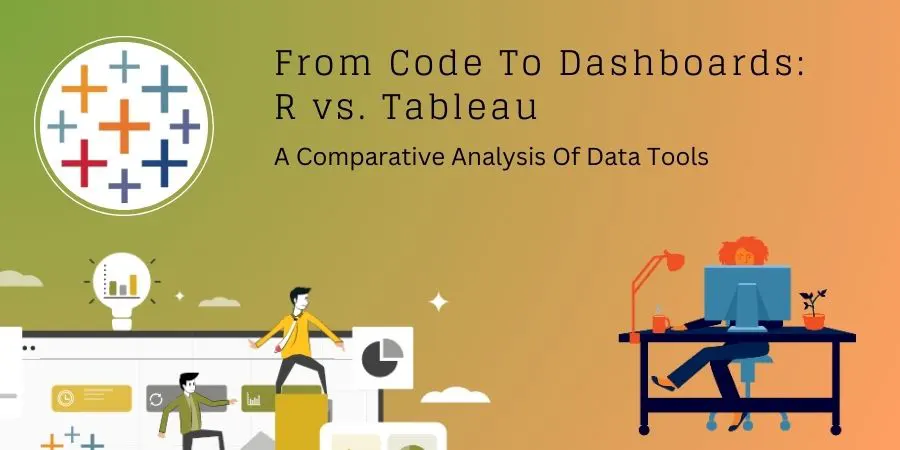
In this blog, let’s compare two renowned data tools, R and Tableau, to comprehend their cons and pros. We will explore how they handle the transition from code to interactive dashboards, helping users make informed decisions about which tool best suits their needs.
Overview Of R And Tableau
R delivers a comprehensive range of packages for data manipulation, visualization, and statistical modeling. R permits users to craft code for data analysis, offering flexibility and customizability.
Tableau, on the other hand, is a competent data visualization tool that permits users to construct interactive dashboards and reports. It offers a drag-and-drop interface, making it effortless and accessible to users with minimal coding experience.
Data Manipulation And Analysis
R's core strength lies in data manipulation and analysis. With its extensive collection of packages, R offers a distinct array of statistical functions and algorithms. R's syntax permits users to write custom functions and automate repetitive tasks, making it suitable for complex analyses.
Tableau, while not as competent in data manipulation and analysis as R, offers a user-friendly interface for basic data preparation tasks. It provides data connectors to distinct sources, permitting users to import and blend data effortlessly.
Tableau's strength lies in its ability to handle large datasets efficiently and perform quick aggregations.
Visualization Capabilities
R provides a rich set of visualization libraries. These libraries offer extensive customization options and generate publication-quality graphics. R permits users to construct complex visualizations and customize every aspect, from color schemes to axis labels. It's an ideal option for users who require advanced visualizations or want complete control over the visual output.
Tableau Development Company provides dedicated data visualization tool, excels at constructing interactive dashboards. Its drag-and-drop interface will permit users to construct visualizations quickly, even without coding knowledge.
Tableau provides a distinct range of chart types, interactive filters, and drill-down capabilities. Its intuitive interface empowers users to explore data visually and share insights effortlessly.
Learning Curve And Ease Of Use
R has a steeper learning curve, especially for users without prior programming experience. While this learning curve can be a hurdle initially, R's power and flexibility compensate for the effort. R also benefits from a vibrant community and extensive online resources, making it easier to find support.
Tableau, designed for users with varying technical backgrounds, offers a low barrier to entry. Its intuitive interface permits users to construct visualizations and dashboards with minimal coding.
Tableau's drag-and-drop functionality makes it accessible to business users, analysts, and data scientists alike. However, Tableau's simplicity can limit advanced customization options compared to R.
Collaboration And Deployment
R enables collaboration through its ability to version control code, permitting teams to work together on analysis projects. R scripts can be shared and reused, ensuring reproducibility and transparency. R code can be integrated with other tools and languages, enhancing collaboration and extending functionality.
Tableau facilitates collaboration through its sharing and publishing features. Dashboards and reports constructed in Tableau can be shared with others as interactive web-based applications.
Tableau Server enables users to collaborate, schedule updates, and control access to dashboards. However, version control and code sharing are not as straightforward in Tableau compared to R.
Performance And Scalability
R's performance depends on the efficiency of the code and the resources available. It can face challenges with extremely large datasets or computationally intensive tasks. However, R offers options for parallel computing and integration with external libraries to address scalability issues.
Tableau is optimized for handling large datasets efficiently, leveraging features like data extracts and data engines. It can handle real-time data connections and perform aggregations swiftly.
Tableau's caching and pre-aggregation capabilities boost performance, providing a seamless user experience even with complex visualizations and extensive data.
Cost Considerations
R is an open-source tool, making it a cost-effective choice for data analysis and visualization. It offers a vast ecosystem of packages and libraries without any licensing fees. However, firms may need to invest in training or hiring skilled R programmers for more complex tasks.
Tableau, while not open-source, offers a range of pricing options. Tableau Public, the free version, is suitable for individual users and small-scale projects. Tableau Desktop and Tableau Server require licenses and are more suitable for enterprise-level deployments. The cost of Tableau can shift based on the deployment model and the number of users.
Integration And Extensibility
R shines in its ability to integrate with other tools and languages. It supports seamless integration with databases, spreadsheets, and big data frameworks. R offers APIs and packages for integrating with renowned data platforms. This extensibility makes R a versatile tool for diverse data ecosystems.
Tableau also offers integration capabilities, permitting users to connect to distinct data sources. It offers connectors to databases, cloud platforms, and web services. Tableau's extensibility is primarily achieved through APIs and extensions, permitting custom integrations and extending its functionalities.
Use Cases And Industries
R's flexibility and extensive statistical capabilities make it a renowned option in academia and research. It is widely employed in fields like finance, healthcare, and the social sciences for advanced statistical analysis and modeling. R is often favored by data scientists and statisticians who demand granular control over the analysis process.
Tableau's intuitive interface and interactive dashboards make it prominent in business intelligence, marketing, and sales domains. It is widely adopted by firms seeking to visualize data, track KPIs, and communicate insights effectively.
Tableau's visual approach appeals to business users who prioritize ease of use and rapid deployment of interactive dashboards.
Conclusion
Opting for the right data tool depends on the specific requirements, skills, and objectives of the user or firm. R and Tableau both excel in their respective domains. R provides a comprehensive environment for data manipulation, analysis, and advanced visualizations.
Tableau, on the other hand, offers a user-friendly interface, permitting users to construct interactive dashboards quickly. While R requires coding proficiency and offers advanced customization options, Tableau focuses on intuitive visualization and collaboration.
Ultimately, the choice between R and Tableau depends on the user's technical skills, project complexity, and desired level of control and interactivity.