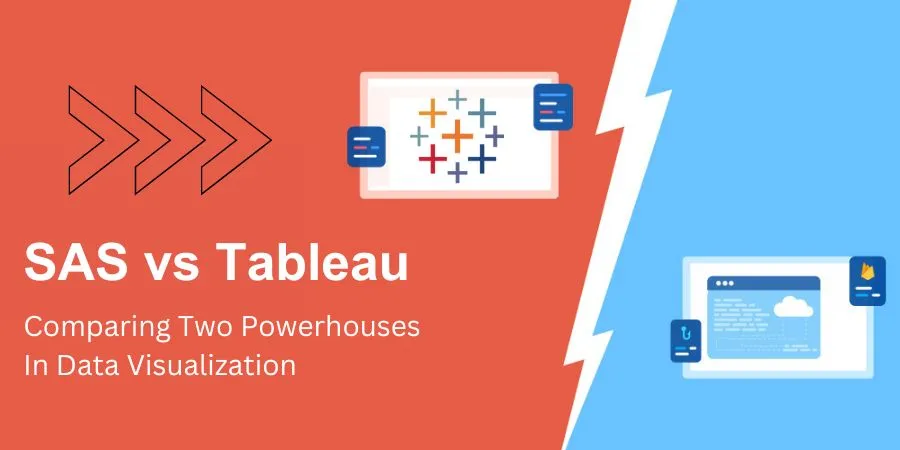
Data visualization is a primary aspect of modern data analysis and plays a pivotal role in extracting meaningful insights from complex datasets. SAS and Tableau are two prominent players in the field of data visualization, each offering powerful tools to analyze and present data effectively.
Overview Of SAS
The Statistical Analysis System is a software suite that is widely acknowledged for its robust statistical analysis capabilities. SAS offers a comprehensive set of tools for data management, advanced analytics, and reporting.
While it is primarily known for its statistical capabilities, SAS also offers data visualization functionality through SAS Visual Analytics and SAS Visual Statistics.
Overview Of Tableau:
Tableau is a leading data visualization tool that focuses on offering intuitive and interactive visualizations. Tableau development services permits users to connect to distinct data sources, construct interactive dashboards, and share insights with others. Its drag-and-drop interface makes it effortless for users of all skill levels, permitting them to quickly generate visualizations without extensive coding or technical expertise.
User Interface And Ease Of Use
When it comes to the user interface and ease of use, Tableau has a distinct perk. Its intuitive drag-and-drop interface will help users create visualizations effortlessly without the need for extensive programming knowledge. Tableau's user-friendly interface will permit quick exploration and interactive data analysis, making it a renowned option among business users and data enthusiasts.
SAS, on the other hand, has a steeper learning curve, requiring users to have a solid understanding of SAS programming and its data manipulation techniques. While SAS Visual Analytics provides a more visually appealing interface compared to traditional SAS programming, it still requires users to possess a certain level of technical expertise.
Data Connectivity And Integration
Both SAS and Tableau offer a distinct range of data connectivity options. SAS can connect to distinct data sources, including databases, spreadsheets, and big data platforms. It offers robust data integration capabilities, permitting users to clean, transform, and prepare data for analysis. Tableau also supports countless data sources, including databases, files, and cloud platforms, enabling seamless data integration.
Visualization Capabilities
Tableau's strength lies in its extensive visualization capabilities. It offers a distinct library of interactive maps, charts, graphs, and other visual elements that can be easily customized to suit specific needs.
Tableau's drag-and-drop functionality will let users construct visually appealing dashboards and explore data from multiple perspectives. Moreover, Tableau provides advanced features such as calculated fields, data blending, and data filtering, enhancing the depth of analysis and interactivity.
SAS Visual Analytics offers a wide range of visualizations, including heat maps, bar charts, scatter plots, and more. It also offers powerful statistical visualizations and features for in-depth analysis.
While SAS Visual Analytics has a solid foundation for data visualization, it may require more effort and technical knowledge to achieve the same level of interactivity and customization offered by Tableau.
Advanced Analytics And Statistical Capabilities
SAS has long been recognized for its robust statistical analysis capabilities. With SAS, users can perform advanced analytics tasks, including regression analysis, time series forecasting, data mining, and machine learning. SAS Visual Statistics extends these capabilities with interactive statistical modeling and visualization tools, permitting users to construct complex statistical models and explore data patterns.
Tableau, although not primarily focused on advanced analytics, provides integration with R and Python, permitting users to leverage the power of these programming languages for statistical analysis and machine learning tasks.
Tableau's integration with external analytics tools enhances its analytical capabilities, making it a viable choice for users who require both data visualization and advanced analytics in a single tool.
Deployment Options
SAS offers multiple deployment options to suit distinct organizational needs. It provides on-premises deployment through SAS software installed on local servers, which gives firms complete control over their data and infrastructure. Additionally, SAS offers cloud-based deployment through SAS Viya, permitting users to leverage the scalability and flexibility of the cloud environment.
Tableau also offers flexible deployment options. Users can deploy Tableau on-premises, similar to SAS, for firms that prefer to keep their data and infrastructure in-house. Tableau also offers Tableau Online, which delivers a fully managed and hassle-free deployment option. Furthermore, Tableau Server permits a hybrid deployment, where some data and visualizations can reside on-premises while others are hosted in the cloud.
Cost Considerations
Cost is a pivotal factor to consider when comparing SAS and Tableau. SAS is known for being a premium solution with a higher price tag, especially for firms requiring advanced analytics capabilities and a distinct range of functionalities. Licensing models for SAS can be complex and tailored to specific organizational needs, which may impact the overall cost.
Tableau, on the other hand, offers more flexible pricing options, including both user-based and server-based licensing models. It will permit firms to opt for a pricing plan that aligns with their usage requirements and budget.
Tableau's lower upfront costs and the availability of Tableau Public, an open-source version for personal or public use, make it an ideal option for smaller firms or individuals.
Conclusion
In the head-to-head comparison between SAS and Tableau, both tools excel in distinct aspects of data visualization and analysis. Tableau's intuitive interface, extensive visualization options, and emphasis on interactivity make it a renowned option for users seeking self-service analytics and rapid insights.
SAS, on the other hand, offers robust statistical advanced analytics features, analysis capabilities, and a solid foundation in data management.
Ultimately, the choice between SAS and Tableau depends on your specific requirements, the level of technical expertise available, and the scale of your data analysis tasks. If you prioritize ease of use, interactive visualizations, and broad accessibility, Tableau may be a better fit.
If you require advanced statistical analysis capabilities and a comprehensive analytics platform, SAS could be a more ideal option. Ultimately, evaluating both tools through trials or demonstrations will help you determine which one aligns best with your firm's data visualization needs.